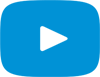ServicePoint: Scheduling
Whether your needs are scheduling of appointments or technicians to jobs, ServicePoint’s Scheduler and Tech Queue provides dynamic views and simplify the process of loading the shop efficiently.
Appointments
ServicePoint’s scheduler allows for your service staff to schedule appointments with ease. You can select the day and time of arrival as well assign the technician that you believe will work that job. ServicePoint will also populate all of the unit details automatically. Your staff can now look into the future to see any scheduled work that will be coming into the shop.Technician Time Off
Through the use of ServicePoint’s TechQueue, your staff can now view and order all jobs by technician. You will be able to monitor the job the technician is currently punched on as well as all upcoming assigned work. Estimated times are tracked and color coded notifications are provided. Your staff can also reorder the work for the technician by simply dragging and dropping operations. Your communication with customers is greatly enhanced and your promise dates and times will become much more accurate.Tech Activities & Schedules
Operation Assignment & Status
Routing of Parts Delivery Drivers
Scheduling Maintenance
From Repair Order creation to Repair Order close, ServicePoint allows your service personnel to manage the entire service event with…
ServicePoint provides dynamic display views for technicians and customers. Within your service shop and customer lounge, anyone can monitor the…
By automatically “mining” data from your current dealer business system, ServicePoint allows your service management team to see the status…
ServicePoint’s Shop Pad view gives your service writer’s unlimited and previously unavailable views of all Repair Orders to provide quick,…
ServicePoint’s Technician Timeclock view gives your technicians the ability to view their assigned jobs, prior unit history of the unit…